
The Future of Voice User Interfaces (VUI): Trends and Best Practices
Voice User Interfaces (VUI) are becoming an integral part of how we interact with devices. From smartphones to smart home gadgets, VUI is transforming the user experience by enabling hands-free interaction.
This shift in interface design has sparked new trends and best practices that developers and designers must follow to ensure a seamless and effective voice experience. In this blog, we’ll explore the future of VUI, including key Voice User Interface Trends and the best practices for designing effective VUI.
Understanding VUI: A Quick Overview
Voice User Interface (VUI) refers to the technology that allows users to interact with devices and systems using voice commands instead of traditional input methods like keyboards or touchscreens. With the rise of digital assistants such as Amazon Alexa, Google Assistant, and Apple Siri, VUI has become an essential tool in daily life, making it easier to perform tasks like controlling smart devices, setting reminders, and searching the web.
Unlike graphical user interfaces (GUIs) that rely on visuals to guide users, VUI emphasizes auditory feedback. The key advantage of VUI is that it’s hands-free, offering convenience and accessibility, particularly in situations where users are busy or on the go. This makes VUI a growing area of interest for both developers and users.
Top Trends Shaping the Future of VUI
1. Rise of Conversational AI
Conversational AI is taking VUI to the next level by enabling more human-like, dynamic conversations between users and devices. This technology uses advanced machine learning and natural language processing (NLP) to understand context, intent, and sentiment, allowing for more personalized interactions.
2. Integration with IoT
The growing integration of VUI with the Internet of Things (IoT) is one of the most exciting developments in Voice UI Development. IoT devices, such as smart thermostats, lights, and kitchen appliances, are becoming increasingly voice-activated. This means users can control a wide range of devices through voice commands, creating a more interconnected and seamless smart home environment.
3. Multimodal Interactions
As voice technology matures, it is being integrated with other forms of input, such as touch and gesture recognition, leading to Voice Interaction Design that combines multiple interaction modes. This shift allows users to switch between voice commands and touch-based controls, depending on the situation, enhancing usability and flexibility. For example, users might verbally ask a smart speaker for the weather and then swipe on a screen to get more detailed information.
4. Contextual Awareness and Personalization
Voice User Interface Trends include smarter voice interfaces with increased contextual awareness. Voice assistants can now understand the user’s environment, preferences, and even past interactions, enabling a more personalized experience. For example, voice assistants can adjust the volume of your music based on your surroundings or provide specific responses based on the time of day.
5. Accessibility and Inclusion
Another key trend is the increased focus on accessibility. VUI offers great potential for people with disabilities, the elderly, and non-native language speakers. Voice commands enable users to interact with technology more naturally and without the need for physical contact. For instance, people with visual impairments can use voice assistants to perform tasks they might otherwise struggle with, such as setting reminders, sending messages, or controlling smart home devices.
Best Practices for Designing Effective VUIs
1. Simplicity and Clarity
When designing VUI, simplicity is key. Voice commands should be concise, clear, and easy to understand. Overcomplicating voice prompts or commands can frustrate users and lead to errors. Keeping responses short and to the point ensures the interface remains intuitive and user-friendly.
2. User-Centric Design
Just like any other user interface, VUI must be designed with the user’s needs in mind. It should be intuitive and respond in ways that feel natural. Avoid jargon and overly technical terms, and instead, focus on language that’s conversational and relatable. The goal is to make the interaction feel effortless and enjoyable.
3. Error Handling
Even the best voice interfaces will encounter misunderstandings or errors. Effective error handling is essential to maintaining a smooth experience. Users should be able to quickly correct mistakes by rephrasing commands or receiving helpful prompts that guide them toward the desired outcome. A well-designed VUI should gracefully handle errors and provide users with simple ways to recover from them.
4. Voice Tone and Personality
The tone and personality of a voice interface can significantly impact the user experience. While a friendly and warm tone helps build rapport with users, the voice should also align with the brand’s identity. Whether the VUI is formal, playful, or neutral, consistency in tone ensures a more cohesive user experience.
5. Testing and Iteration
Like all interfaces, VUI needs to be rigorously tested to ensure it meets user expectations. Continuous user testing helps uncover pain points, identify areas for improvement, and refine the voice commands and responses. Iteration is crucial for fine-tuning the system and providing the best possible user experience.
Challenges in the VUI Landscape
1. Speech Recognition Limitations
Speech recognition technology has improved, but it still faces challenges with understanding different accents, dialects, and noisy environments. Misinterpretations can lead to frustrating experiences, particularly for non-native speakers or in locations with high background noise.
2. Privacy and Security Concerns
As with any connected technology, privacy and security are major concerns with VUI. Voice assistants are constantly listening for commands, which raises questions about data privacy. Ensuring that voice interactions are securely processed and protecting users’ personal information is crucial for the adoption of VUI.
3. User Expectations
As VUI technology becomes more advanced, user expectations continue to rise. Users now expect voice assistants to understand context, provide personalized responses, and seamlessly integrate with other devices. Meeting these expectations while maintaining simplicity and reliability can be a balancing act.
The Road Ahead: What’s Next for VUI
Looking forward, the Future of Voice Technology is brimming with potential. As conversational AI continues to evolve, voice interfaces will become even more responsive and intelligent. In industries such as healthcare, education, and e-commerce, VUI is set to play a transformative role by enabling faster, hands-free access to information and services.
Innovations in AI and machine learning will further enhance contextual awareness and personalization, making VUI systems even more intuitive. We can also expect deeper integration of VUI with emerging technologies like augmented reality (AR) and virtual reality (VR), creating even more immersive and interactive experiences.
Final Thoughts
Voice User Interfaces are shaping the future of human-device interactions. As VUI technology advances, trends such as conversational AI, multimodal interactions, and greater accessibility are redefining user experiences.
By following best practices such as simplicity, user-centric design, and continuous iteration, developers can create voice interfaces that meet users' growing expectations. As VUI continues to evolve, it promises to become an even more integral part of our daily lives, making technology more intuitive, accessible, and efficient than ever before.
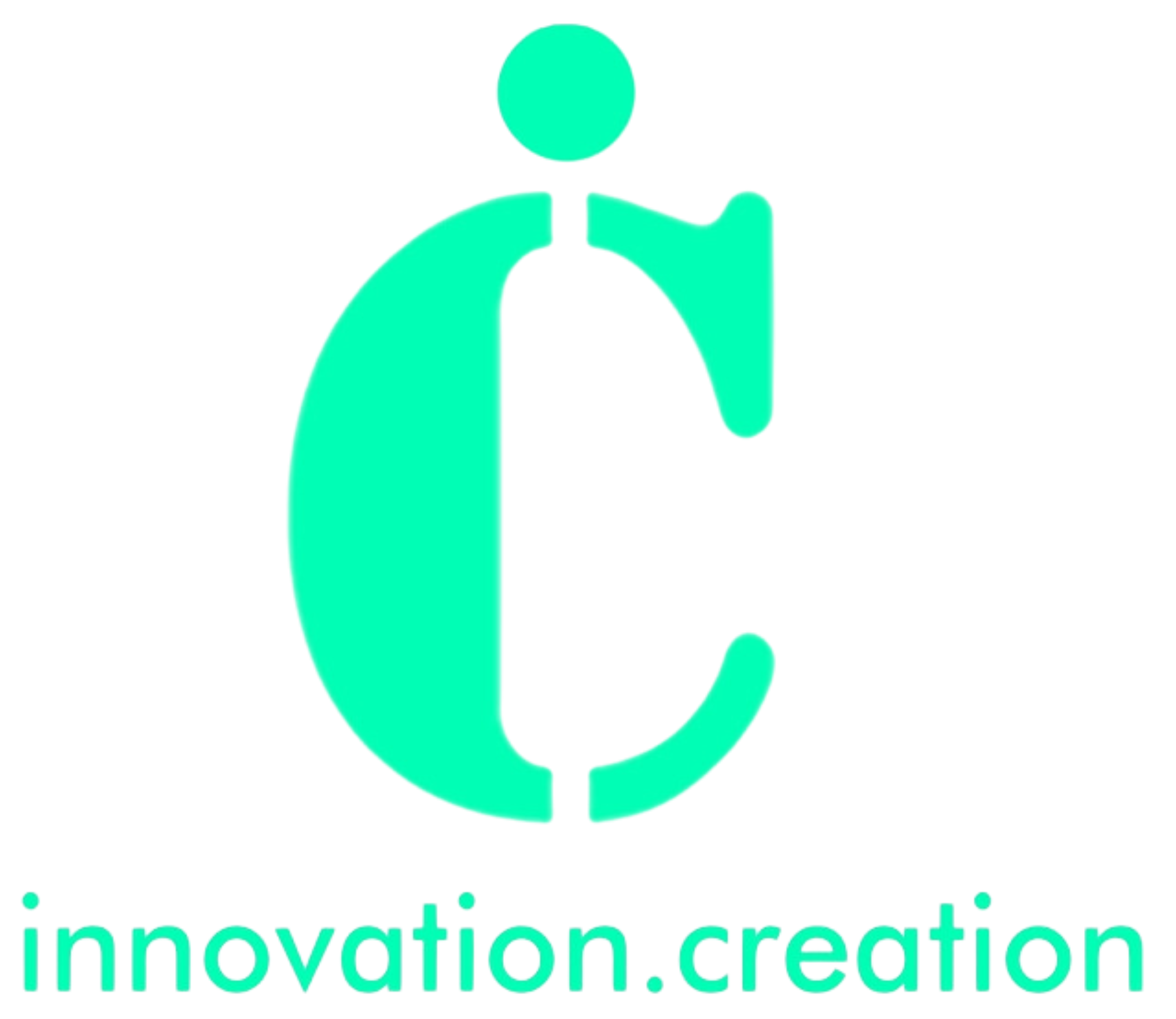

Share Your Thoughts
Comments on “The Future of Voice User Interfaces (VUI): Trends and Best Practices”