
What is a UI/UX Design Tool?
UI/UX design tools are software applications that empower designers to create, prototype, and test user interfaces and user experiences. These tools streamline the design process, allowing designers to visualize ideas, iterate quickly, and ensure a seamless and intuitive user journey.
The Importance of UI/UX Design Tools
- Boost Efficiency: Tools automate repetitive tasks, enabling designers to focus on creativity and problem-solving.
- Enhance Collaboration: Many tools foster teamwork by allowing designers to share designs, collaborate in real-time, and gather feedback.
- Improve Accuracy and Consistency: Tools enforce design systems and ensure brand consistency across interfaces.
- Facilitate User Testing: Prototyping and testing tools help designers gather valuable user feedback early in the design process.
Understanding UI and UX: The Yin and Yang of Design
UI (User Interface)
- Refers to the visual elements a user interacts with, such as buttons, menus, icons, and layouts.
- It’s the aesthetic and functional layer that users see and touch.
UX (User Experience)
- Delves deeper, focusing on the overall experience a user has when interacting with a product.
- Considers usability, information architecture, interaction design, and emotional response.
Essential UI/UX Tools: Choosing Your Weapon
Design Tools
- All-rounders for creating high-fidelity mockups and user interfaces.
- Popular options include Adobe XD, Figma, Sketch, and Affinity Designer.
Prototyping Tools
- Bring your designs to life with interactive prototypes.
- Industry favorites include InVision, Proto.io, and Framer.
Wireframing Tools
- Help visualize basic layouts and user flows before diving into detailed design.
- Popular options include Balsamiq, MockFlow, and even some features within design tools like Figma.
UX Research Tools
- Gather valuable user insights with tools like UserTesting, Hotjar, and SurveyMonkey.
- These platforms facilitate user testing, heatmaps, and surveys to understand user behavior.
Design Collaboration Tools
- Foster seamless teamwork with tools like Miro (formerly known as RealtimeBoard) and Figma’s built-in real-time collaboration features.
Choosing the Right Tools: Finding Your Perfect Fit
UI Design Tools
- For UI-focused tasks like creating icons and illustrations, consider tools like Adobe Illustrator or Affinity Designer, which excel in vector graphics creation.
UX Design Tools
- If your focus is on UX research and analysis, tools like Optimal Workshop and Maze excel in conducting user research sessions and card sorting exercises.
Best UI/UX Tools: Recommendations for Different Projects
Freelancers and Small Teams
- For a versatile and affordable option, Figma offers a robust feature set for UI/UX design and prototyping.
Large Agencies
- Adobe XD integrates seamlessly with other Adobe Creative Cloud applications, making it a popular choice for established design teams.
Complex Enterprise Projects
- Enterprise-grade tools like Sketch offer advanced features for managing large design systems and complex projects.
Tips for Effective Tool Usage
- Master the Fundamentals: Before diving into advanced features, ensure a solid grasp of design principles and user-centered design methodologies.
- Prototyping Best Practices: Focus on core user flows and interactions when creating prototypes. Keep it simple and iterate based on user feedback.
- Wireframing Wisdom: Use wireframing tools to visualize basic layouts and user flows. Don’t get bogged down in aesthetics at this stage.
- Embrace Collaboration: Utilize design collaboration tools to keep team members on the same page and foster open communication.
- Testing is Key: Don’t underestimate the power of user testing tools. Gather user feedback early and often to refine your ability.
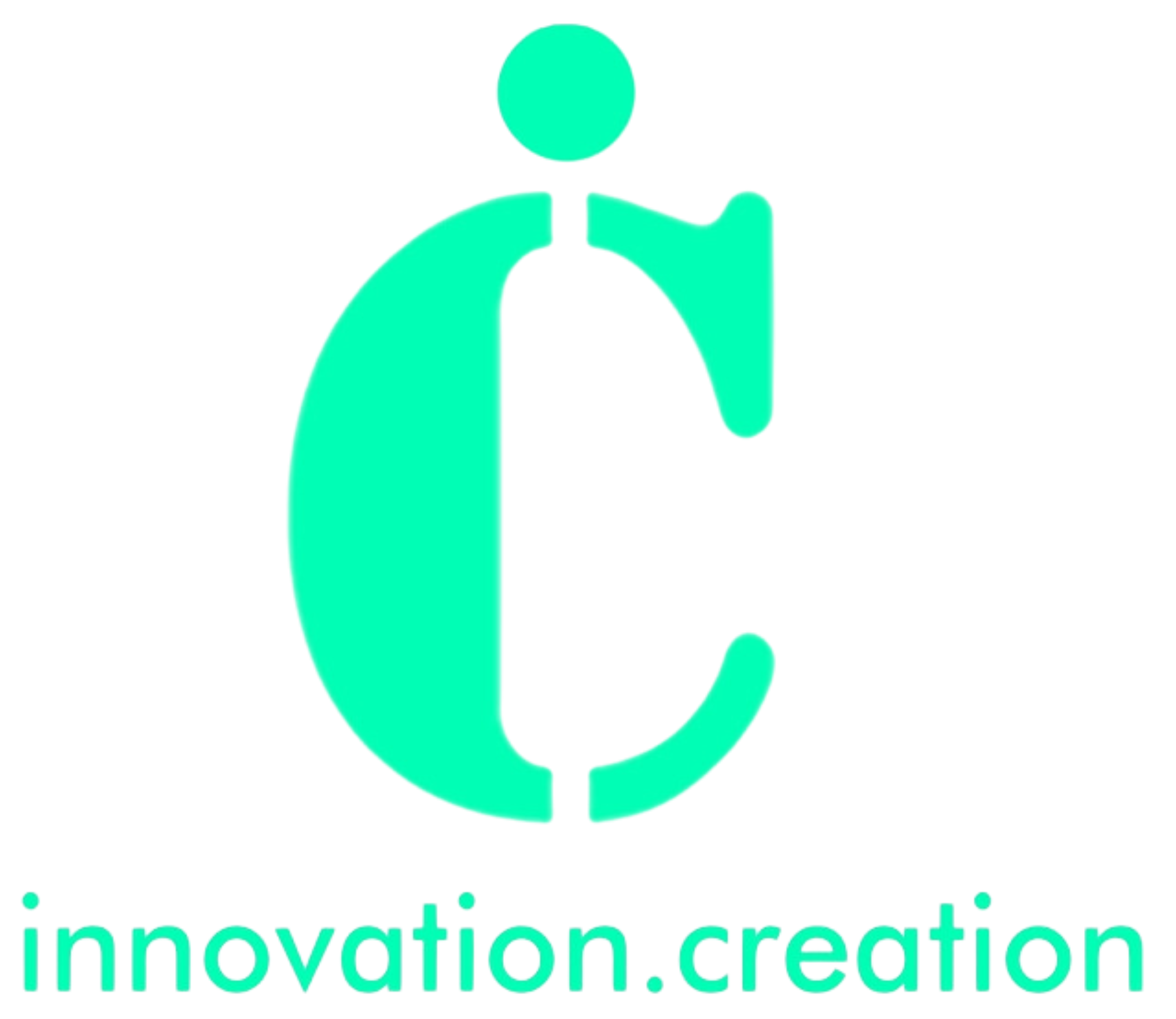

Share Your Thoughts
Comments on “UI/UX Tools 101: Essential Gear for Design Pros”